Field software
Trimble Perspective Mobile
Scan anywhere, anytime
Trimble® Perspective Mobile app, free for Android or iOS devices, is built for capturing data with the Trimble X9 3D laser scanning platform. Work the way you want to control your scan settings with this user-friendly app.
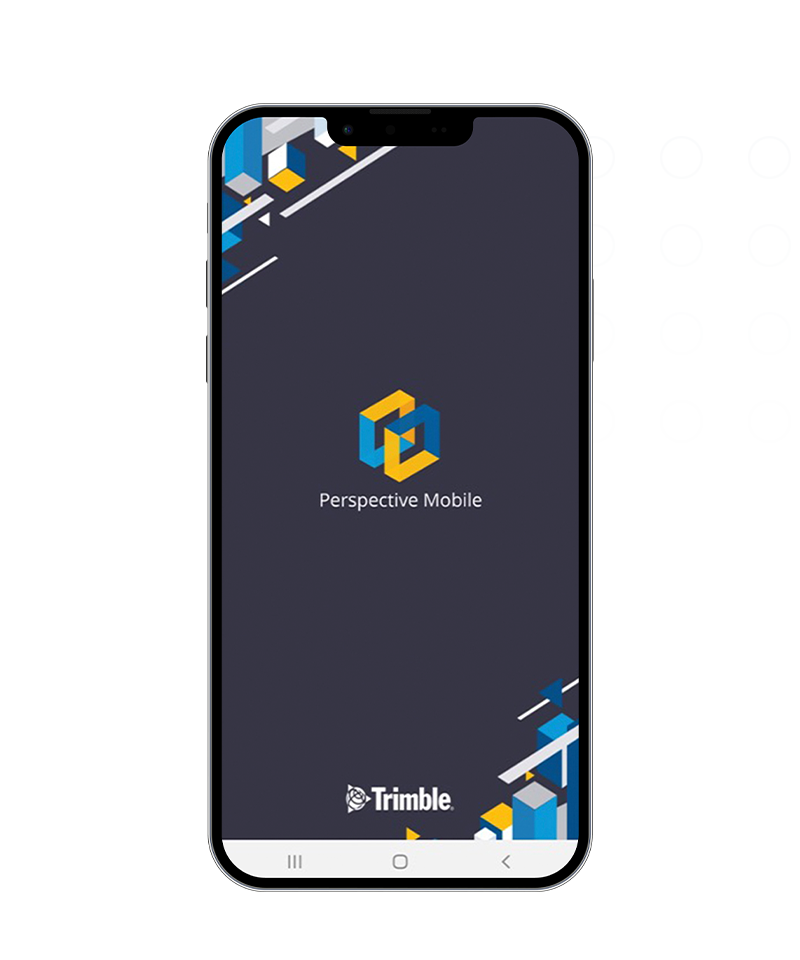
Benefits
Scan on the go
Create new projects, set scan and imaging parameters, and view the scans and images in the field. Add convenience in tough, hard-to-access environments.


Minimize amount of equipment needed
The app can control your scanner and is a complementary solution when the tablet batteries are low and you need to quickly capture additional scans.
Features and capabilities

Perfect for tough jobs
Trimble Perspective Mobile is ideal for controlling your scanner in hard-to-reach areas, like when elevated on a tripod.

Works with Perspective versions
Users can control the scanner with their mobile phones standalone or in addition to their tablet running the full-featured Perspective software.

Full integration with office software
Import and sync data with Perspective on the tablet or transfer data from the SD card to process and register in the office with Trimble RealWorks™ or Trimble Business Center.

On-the-go control
Seamlessly control and adjust your scan settings while on the go with a simple tap or swipe of your finger.
Product summary
Trimble Perspective Mobile
Control your scan settings from your mobile phone.
Product
Features
Available app
Google Play Store and Apple Store
Software version
Perspective v2.1.1.1425 or greater
Smartphone version
Android v5.0 or iOS v13.0 or greater
Install, sign in or create account
Use your Trimble ID or create one
License will download
Start the scanner, update firmware
Follow instructions on phone
Connect to the scanner via WiFi
Field software
Trimble Perspective Mobile
Get in touch for recommendations for the Trimble Geospatial hardware, software, and accessories needed to get your job done.
Where to buy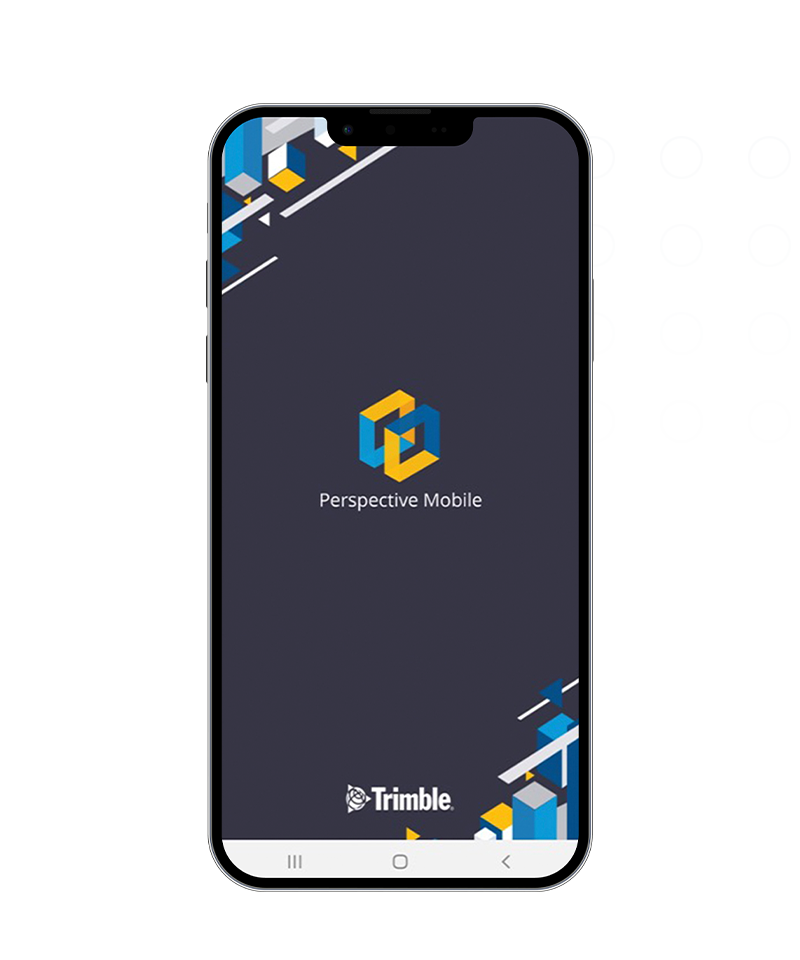
Works with...


Resources and knowledge


Watch what Trimble can do

Join us live or later

Deepen your knowledge
Read customer success stories, study ebooks and white papers, and more.
Next steps
Our global network of Distribution Partners provides precision geospatial solutions, insight and support at a local level.