Office software
Trimble Scan Essentials for SketchUp
Create 3D models from point clouds.
The Trimble® Scan Essentials plug-in for SketchUp® makes creating 3D models from point clouds quick and easy. Import point clouds from the integrated toolbar, then use native SketchUp tools to snap on the points when creating 3D models.

Benefits
Create accurate 3D models
By importing point cloud data to SketchUp, you're able to create accurate 3D models you can trust.
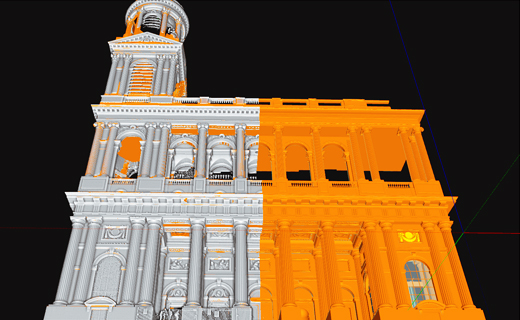

Leverage a flexible solution
Use the plug-in to import point clouds created in Trimble RealWorks®, other Trimble software, or from virtually any third-party software using standard file formats.
Features and capabilities

Create models simply

Build models quickly

A full-featured plug-in

Use standardized point clouds
Product summary
Trimble Scan Essentials for Sketchup
The essential bridge from reality to completed models.
Product
Specifications
Point cloud manager
Adjust color and transparency
Inspection tool
Compare model against point cloud
Clipping box
Zoom in and focus on specific sections
Advanced toolbar
Create section views
Layout integration
Document point cloud data in 2D
Work with scanning data
Add PLY file from LiDAR sensors
Office software
Trimble Scan Essentials for SketchUp
Get in touch for recommendations for the Trimble Geospatial hardware, software, and accessories needed to get your job done.
Where to buy
Works with...


Resources and knowledge


Watch what Trimble can do

Join us live or later

Deepen your knowledge
Read customer success stories, study ebooks and white papers, and more.
Next steps
Our global network of Distribution Partners provides precision geospatial solutions, insight and support at a local level.