Transform Geospatial Data into Geo-information with Trimble eCognition Software Version 10.4
Welcome to the next advancement of geospatial analysis with the release of Trimble® eCognition® software version 10.4. Designed to elevate your experience in interpreting geospatial data, with eCognition 10.4, users will benefit from a toolkit to automate feature extraction workflows, the enhanced processing capabilities and flexibility of Python integration, minimized accessibility issues with region visualization and expanded support for mobile mapping workflows.
The new version of eCognition 10.4 is available now. This release focuses on providing more flexibility for data analysis with new data type support and a richer toolkit that will open up more possibilities for ruleset developers with a range of new features and enhancements.
Full Python integration—embedded Python and External API
Python integration, introduced in eCognition 10.3, unlocked new possibilities for ruleset developers by enriching their analysis toolkit. Python is a popular scripting language among geospatial professionals and the abundance of Python libraries makes it an essential tool in the toolkit of many. With growing amounts of data and the requirement for more sophisticated data analysis, the availability of a broad range of tools becomes vital.
Building on this successful introduction of Python integration, eCognition 10.4 offers more capabilities, enabling users to experience a seamless fusion of eCognition rulesets and Python.
eCognition is renowned for its object-based analysis and rich library of features. With the support of image objects and features added to the "python script" algorithm, Python integration can be leveraged to the fullest.
For those who utilize Python as one of their tools for geospatial analysis, the exciting news is that External Python API allows users with a valid eCognition server license to deploy their rulesets directly in Python scripts without having to interact with the eCognition interface.
Mobile mapping data support—more data sources, enhanced visualization and data analysis
Mobile mapping systems are changing the way we capture geospatial data facilitating the rapid collection of massive amounts of accurate data in rapid time. Processing these vast amounts of data requires automation.This mobile mapping data is also unique—a combination of point clouds and imagery. This complexity requires dedicated tools for data analysis and viewing.
New possibilities are opened for geospatial professionals with the support of Trimble MX9 and Trimble MX50 mobile mapping system data in eCognition 10.4. eCognition offers a toolkit for building feature extraction solutions based on rasters, point clouds and vectors. Building feature extraction workflows from mobile mapping data is made easy with tools that enable synchronized visualization of camera imagery and point clouds, a dedicated algorithm for transferring analysis results from imagery to point clouds and a set of new features specific to mobile mapping data.
Visualize regions with ease—display, edit, and draw regions effortlessly
The Regions concept is familiar to eCognition users, and creating regions allowed ruleset developers to focus on specific areas of the complete image or point cloud. In previous versions of eCognition, a region could be created and utilized but not visualized. In eCognition 10.4, we've introduced region visualization, minimizing accessibility issues with regions that are more accessible and visually interactive—allowing users to display, edit, and draw regions effortlessly. Toggle regions in the View Settings window, set individual thickness and color, or draw a region directly in the main view.
Display, edit, and draw regions effortlessly.
Other improvements
Users can expect more enhancements in eCognition 10.4, including better performance when working with point clouds, additional parameters for existing algorithms and UX improvements—all updates made based on the feedback from eCognition users. As well as these features, we’ve also added some bug fixes. And from the visibility of the Feature Range toolbar to the behavior of the Help icon button, the user experience has been fine tined to ensure it is seamless.
Release Notes
In addition to the new features mentioned above, the latest release of eCognition includes many other enhancements to improve your workflows. For a comprehensive list of all changes, refer to the Release Notes.
Download eCognition v10.4
The latest version of eCognition v10.4 is available to download now, visit our Downloads page. Upgrade today and elevate your geospatial analysis.
Customer Webinar
Register for the customer webinar on March 5, and join the Trimble team as they run through the main features and enhancements in eCognition v10.4.
Overview Video
Watch and learn more in the Trimble eCognition overview video, including details of the main features in this release and how they can optimize your workflows.
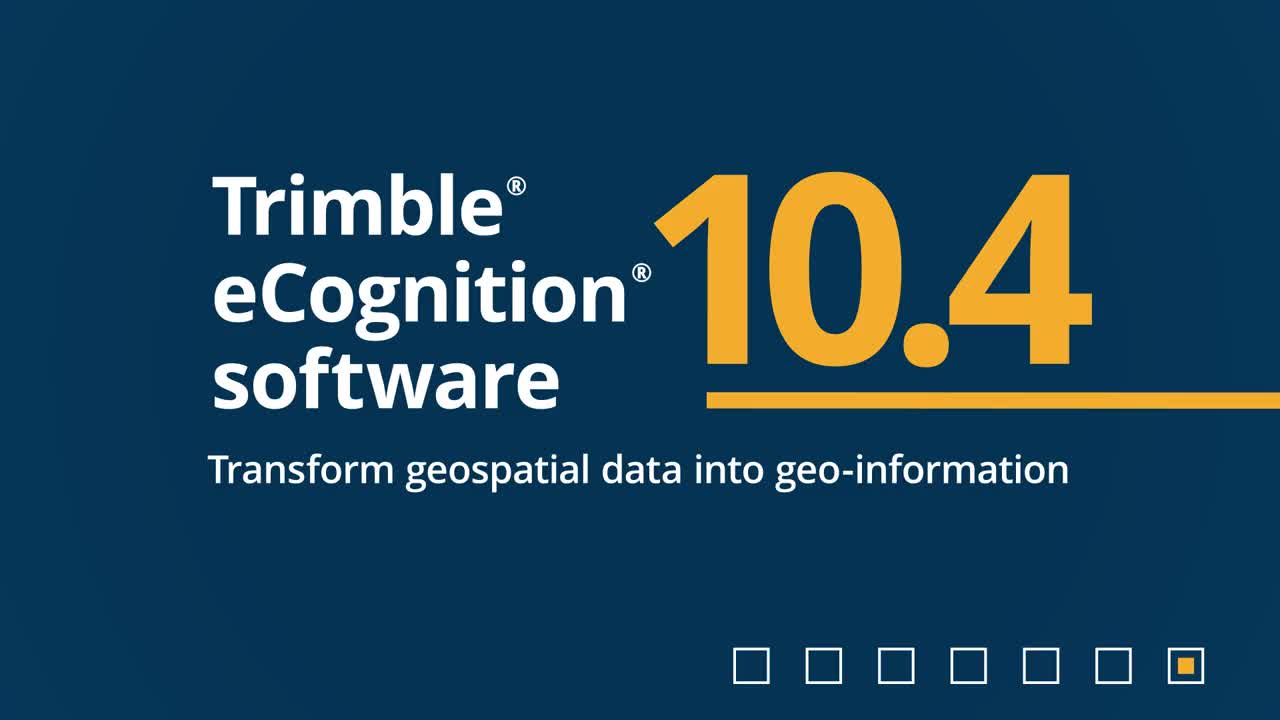
Get ready to take your geospatial analysis to new heights. Elevate your geospatial data analysis with Trimble eCognition 10.4—transforming geospatial data into geo-information.