Webinar series: Trimble Forensics Reveal & SketchUp integration
Designed to showcase the benefits of the Trimble ecosystem and SketchUp design software, the Trimble® Forensics Reveal & SketchUp® webinar series highlights the seamless integration between Trimble Forensics Reveal and Trimble SketchUp office software and how this assists users in crash reconstruction, crime scene mapping, court presentations and more.
Explore these recordings to learn about the value of SketchUp alongside other core Trimble Forensics products.
Each session covers a unique topic. See the overview of the topics below:
- Episode 1: Learn how to recolor vehicles from the SketchUp 3D Warehouse
- Episode 2: Discover how to remove vehicle parts from models
- Episode 3: Special guest Joshua Cohen from Fat Pencil Studio shows how to build 3D models of structures using hand measurements or without any measurements
- Episode 4: Customize vehicle models with stripes and unique paint schemes
- Episode 5: Import and customize unique furniture pieces
- Episode 6: Explore the process of modeling and 3D printing structures
- Episode 7: Learn to assemble and disassemble vehicle parts
- Episode 8: Use an iPad Pro with LiDAR to scan and model crime scenes
- Episode 9: Build realistic 3D models of rooms from photos
- Episode 10: Model residential buildings and neighborhoods from photos
- Episode 11: Enhance models by placing high-res photos onto surfaces
- Episode 12: Learn how to make 3D diagrams from hand measurements
Episode 1: Recoloring vehicles from the SketchUp 3D Warehouse
Enhance your crash diagrams with custom vehicles
This episode is designed to elevate crash diagramming skills. In this session, learn how to import vehicle models from the SketchUp Warehouse, customize model colors and integrate them seamlessly into Reveal. This episode aims to simplify the process of finding and using the perfect vehicle model to create detailed and accurate crash diagrams.
View recordings here: LinkedIn Facebook YouTube
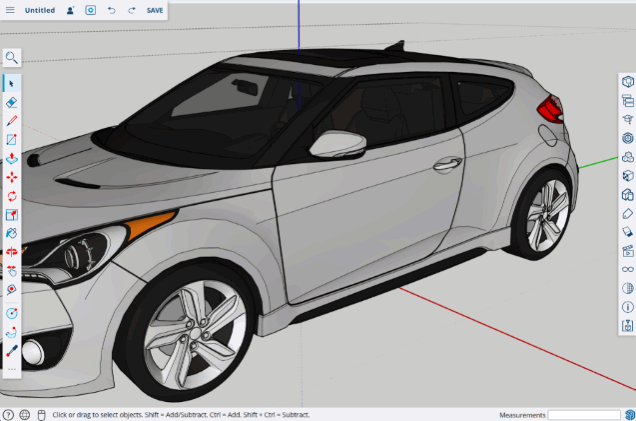
Episode 2: Removing vehicle parts from models
Upgrade your diagram vehicle modifications
In this session, we explore process of removing parts from vehicle models to accurately depict post-crash scenarios. You will learn how to demonstrate the impact of a collision by visualizing a vehicle with a wheel knocked off. This session covers techniques for removing parts from vehicle models and best practices for illustrating crash impacts, enhancing your understanding of crash investigation through model manipulation. Learn how to improve your crash investigation presentations, gain practical skills for visualizing collision aftermaths and enhance your ability to communicate investigation findings effectively.
View event recordings here: LinkedIn Facebook YouTube

Episode 3: Building structures from hand measurements... or no measurements
Elevate your diagrams with building structures
In this session, we have Joshua Cohen from Fat Pencil Studio. Joshua demonstrates how to build 3D models of structures using hand measurements, as well as how to create models for old cases that lack measurements entirely. This episode focuses on practical techniques for constructing accurate models from minimal data.
Gain valuable insights into building structures from limited information, enhancing your skills in crime scene investigation (CSI). Learn from an expert and improve your ability to reconstruct past events with precision and creativity.
View event recordings here: LinkedIn Facebook YouTube
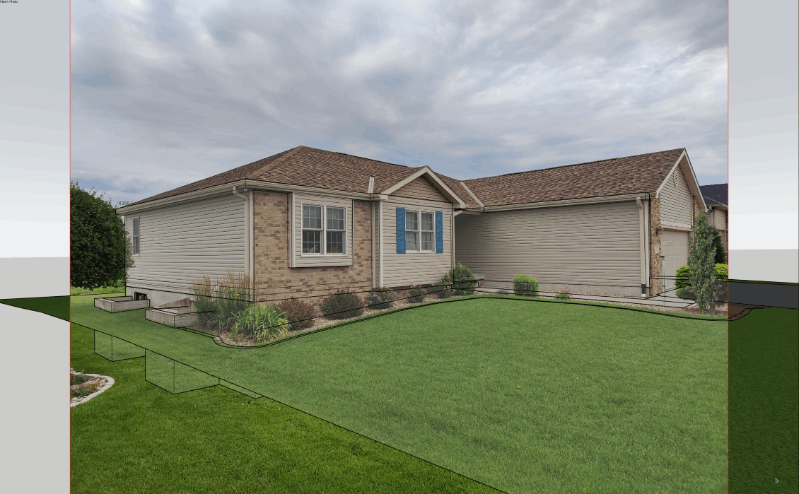
Episode 4: Vehicle body stripes and cosmetic features
Match your crimes scenes with precision modeling
In this session, we address how to handle crash or crime scenes involving vehicles with stripes or unique paint schemes. Learn how to customize a model to closely resemble the vehicle involved in your investigation. Focusing on both crash and crime scene investigation (CSI), this session provides you with the resources to learn how to accurately replicate distinctive vehicle features, enhancing the precision and effectiveness of your investigative presentations. Learn valuable techniques for customizing vehicle models and improving your investigative outcomes.
View event recordings here: LinkedIn Facebook YouTube
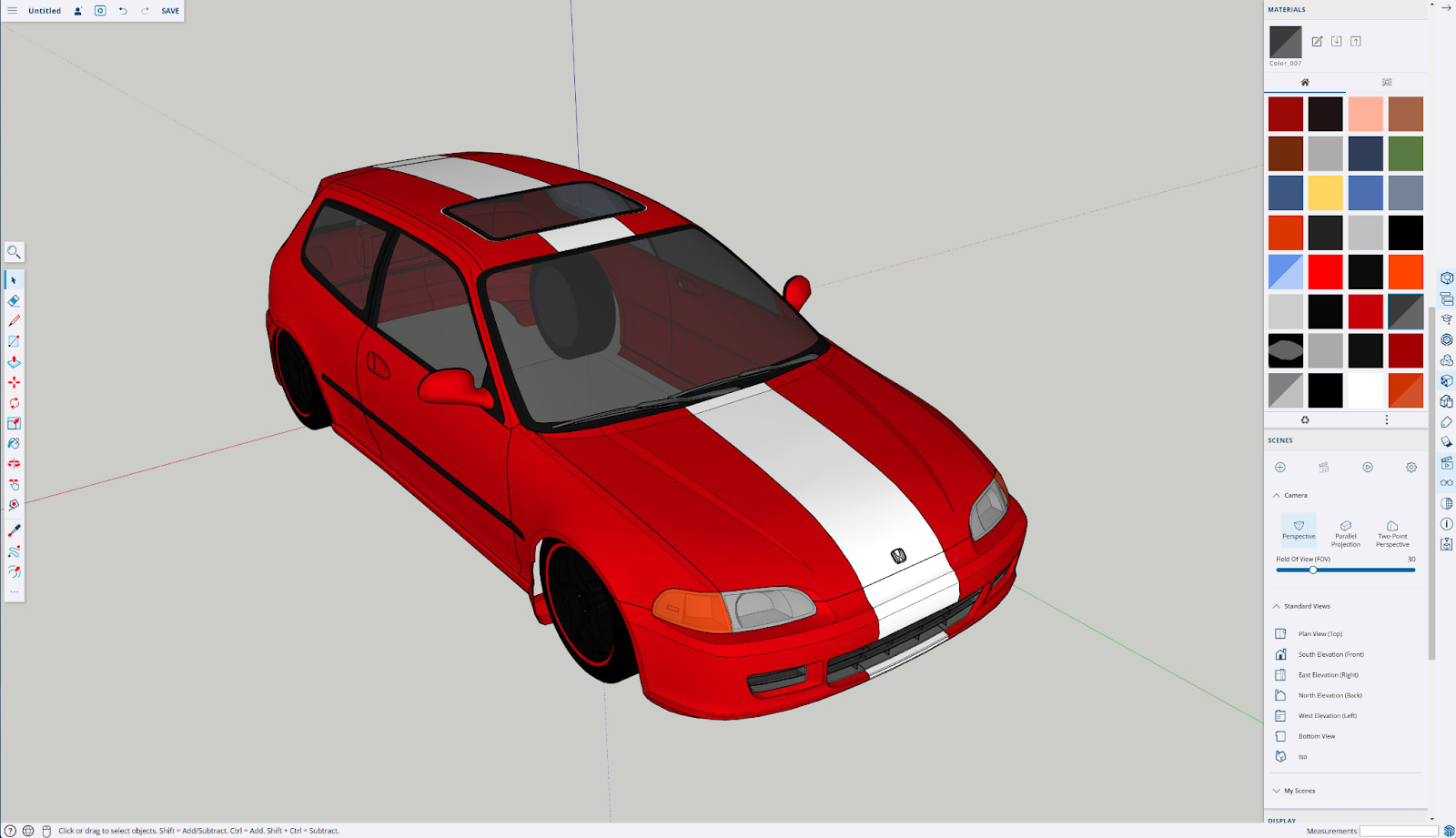
Episode 5: Customizing furniture for CSI
Enhance your scenes with custom furniture modifications
In this session, we tackle the challenges of working with unique furniture found at crime scenes. This episode instructs on how to import, customize and place distinctive pieces of furniture — such as a chair with a cushion, an unusually handled dishwasher, or a table with a fifth leg — into a Reveal CSI model. Focusing on crime scene investigation (CSI), this session teaches attendees how to accurately represent and analyze crime scenes with precise and detailed models. Gain essential skills for customizing and integrating unique furniture into your CSI models, improving the accuracy and depth of your investigative work.
View event recordings here: LinkedIn Facebook YouTube
Episode 6: From scans to physical models
Develop precise physical models from your 3D scans
In the sixth session of our webinar series, we explore the power of modeling and 3D printing structures to create demonstrative courtroom exhibits. Learn how to import laser scans into SketchUp, build a 3D model of a crime scene and 3D print it for use as a demonstrative exhibit. This session promises to be both educational and fun. Don't miss this opportunity to learn how to enhance your courtroom presentations with precise and tangible 3D-printed models.
View event recordings here: LinkedIn Facebook YouTube

Episode 7: Vehicle assembly and disassembly
Develop precise physical models from your 3D scans
In the seventh session of our webinar series, we focus on vehicle assemblies in crash scenarios. This session demonstrates how to place objects onto trailers, add toppers to pickups, customize panel trucks and other vehicle assembly techniques for use in Reveal. This area of focus is crucial for understanding and accurately representing vehicle disassembly during car crashes. Watch this session recording to enhance your skills in vehicle modeling and customization for crash investigations.
View event recordings here: LinkedIn Facebook YouTube

Episode 8: SketchUp for iPad
Simplify your workflow with SketchUp on iPad
In the eighth session of our webinar series, we explore how to utilize an iPad Pro with LiDAR to start modeling a crime scene while still on-site. This episode demonstrates how to scan a scene using an iPad Pro with SketchUp, model the scene and send the photo-textured model into Reveal for analysis using our cloud service, Trimble Connect®. This CSI session provides invaluable insights into leveraging mobile technology for real-time scene modeling and analysis. Don't miss watching this recording to enhance your CSI toolkit with cutting-edge techniques.
View event recordings here: LinkedIn Facebook YouTube
Episode 9: Building rooms from photos using SketchUp desktop
Speed up modeling by building crime scene rooms using photos
In the ninth session of our webinar series, we go over how to create a 3D model from just a few photos, even without measurements. Learn how to take a couple of photos, build a room (or more), and texture it to produce a realistic 3D model for powerful demonstrative courtroom exhibits. This CSI session provides you with the resources to transform minimal visual data into compelling 3D models for your courtroom presentations.
View event recordings here: LinkedIn Facebook YouTube
Episode 10: Building structures from photos using SketchUp Desktop
Speed up modeling by building structures using photos
In the tenth session of our webinar series, we extend the techniques covered in last week's photo modeling session to outdoor environments. We demonstrate how to create a residential building model using just a couple of photos, ideal for more impactful courtroom presentations. We also showcase how to 3D model an entire neighborhood using only photos. This session focuses on both crash and crime scene investigation, providing you with valuable skills to enhance your forensic modeling for outdoor scenes. Don't miss this opportunity to elevate your courtroom exhibits with detailed, photo-based 3D models.
View event recordings here: LinkedIn Facebook YouTube
Episode 11: Photo placements and projections
Transform photos into powerful courtroom visuals
In the eleventh session of our webinar series, we dive deeper into working with photos, focusing on placing photos onto surfaces outside the photo matching tool we covered last week. This episode shows you how to use high-resolution photos, such as images of tool marks on a door latch and apply them to your model.
Learn how to bring an enhanced model into Reveal for a compelling visual that resonates with the jury. This session focuses on both crash and crime scene investigation, providing you with advanced techniques to enhance your forensic presentations. Make your courtroom exhibits more impactful with detailed photo integration.
View event recordings here: LinkedIn Facebook YouTube
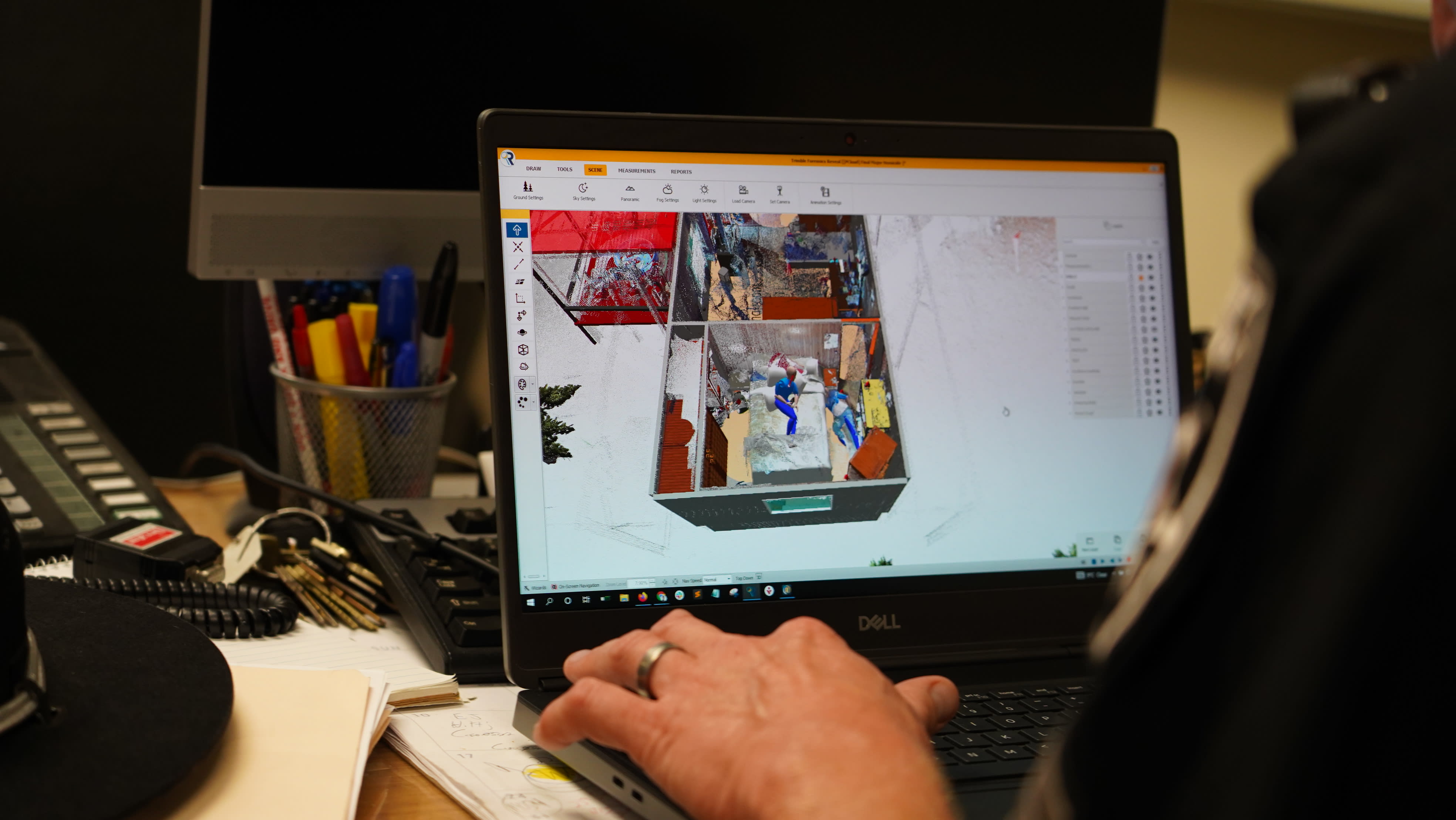
Episode 12: Creating 3D Diagrams from hand measurements
Are you using a tape measure or an electronic distance measuring device to measure the insides of structures for crime scene investigations? Are you looking for an intuitive diagramming/modeling solution that looks great when it's done? In this session, you will learn how to take simple hand-drawn field sketch and use our measurements to create a simple diagram in a short period of time.... and have fun doing it!
View event recordings here: LinkedIn Facebook YouTube
For more information, visit Trimble Forensics solutions and explore SketchUp.

