Office software
Trimble RealWorks
Automated, point cloud workflows—fast.
Import point cloud data from virtually any source, then quickly process, analyze and create high-quality deliverables with the automated tools and point cloud-specific workflows of Trimble® RealWorks™ software.

Benefits and performance
Get a clear picture of the real world
Efficiently register, analyze and model point cloud data to create high-quality deliverables from virtually any source.

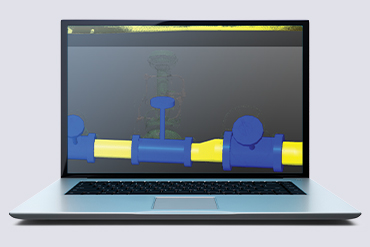
Explore as-built data quickly & easily
Manage, process, manipulate and analyze 3D point cloud datasets by utilizing automated tools and workflows to meet your scanning needs.

Affordable
Lower upfront costs
Flexible
Built around your needs
Always up-to-date
Benefit from enhancements
Features and capabilities

Efficient point cloud tools

Deep processing & analysis

Speciality tools for modeling

Inspection & calibration

Industries and applications
The future of your work.
Trimble solutions facilitate high-quality, productive workflows and data exchange, driving value for a global, diverse user base.
Product summary
Trimble RealWorks
Software for 3D scanning professionals.
Product
Features
Specifically designed
Point cloud processing & analysis
Complete solution
Register, analyze, model & create
Create deliverables
With data from any source
Automated tools
Registration & point cloud cleanup
Tools & workflows
Made for point cloud processing
For any project
Access all the processing tools
Office software
Trimble RealWorks
Get in touch for recommendations for the Trimble Geospatial hardware, software, and accessories needed to get your job done.
Where to buy
Works with...


Resources and knowledge


Watch what Trimble can do


Deepen your knowledge
Read customer success stories, study ebooks and white papers, and more.
Next steps
Our global network of Distribution Partners provides precision geospatial solutions, insight and support at a local level.