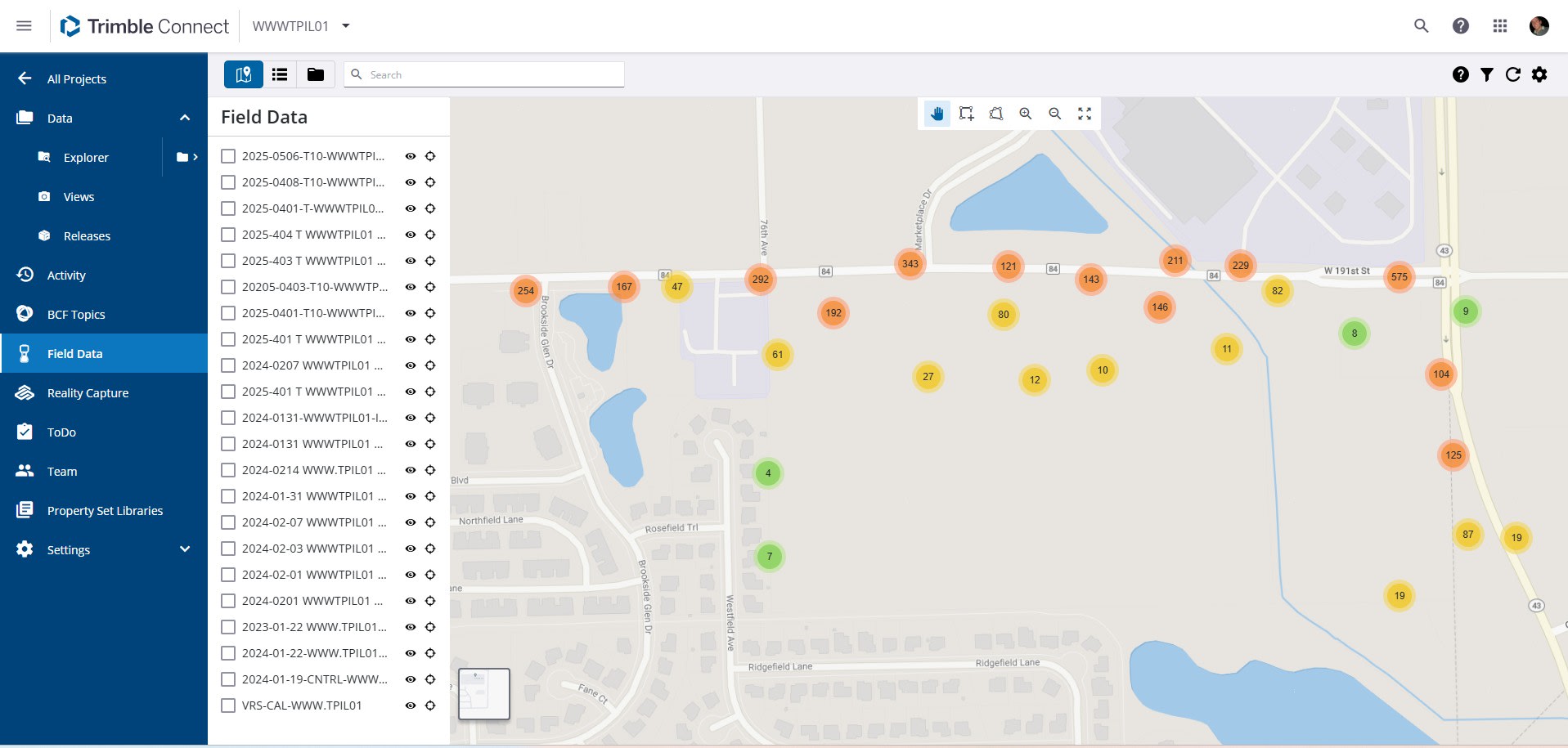Solving the survey data transfer dilemma with a connected workflow
In the world of surveying, the way you move data between the field and the office can be a major source of risk and rework. The traditional data management method has been a mix of USB drives, emails and third-party cloud storage. While familiar, this manual data shuffle creates hidden costs that drain time and budgets.
The core issue is "bad data," which includes information that is inaccurate, incomplete, or out of date. A 2020 study estimated that bad data cost the global construction industry $1.8 trillion in a single year.¹ Much of that cost comes from avoidable rework, communication breakdowns and decisions made with the wrong information. And they’re all problems that start the moment a surveyor has to manually transfer a file.
It's time to move beyond the data shuffle and embrace a truly connected workflow.

Hidden costs of a disconnected workflow
Relying on manual data transfer is as risky as it is inefficient. Every time a file is saved to a USB stick or attached to an email, you introduce opportunities for error that can ripple through the entire project.
1. Wasted time and resources
How much time does your team spend just looking for the right file? One report found that employees can waste over 425 hours every year (or about 10 work weeks a year) simply waiting for information from colleagues or recreating data that already exists.² For a survey crew, that's time that could be spent in the field on a new project.
2. Expensive rework
When the office and field crews are working from different versions of a design, the results are predictable: mistakes and rework. In the U.S. alone, rework caused by poor communication and inaccurate information costs the construction industry over $31 billion annually.³ A connected workflow ensures everyone is working from a single source of truth, minimizing the risk of costly blunders.
3. Lack of a single source of truth
With files scattered across different devices, inboxes and cloud accounts, how can you be certain any stakeholder or team member has the latest version? This lack of a central hub for project data leads to confusion and undermines confident decision-making.
The solution: A cloud-enabled survey workflow
Instead of juggling files, imagine a workflow where data flows automatically from the field to the office and back again. This is made possible by the seamless integration of three powerful tools: Trimble® Access™, our advanced field software; Trimble Business Center (TBC), our comprehensive office and analysis software; and Trimble Connect®, our cloud-based collaboration platform. Together, they form a single, connected ecosystem that transforms how survey data is managed.
Here’s how this connected workspace eliminates the friction points of manual data transfer:
1. In the field: automated data sync with Trimble Access
In the field, GNSS receivers and total stations are the source of all project data. With Trimble Access, data collection is synced directly to the cloud via internet access. There’s no need to drive back to the office or stop to upload files from a laptop. As soon as the data is captured, it’s sent to a secure, centralized project folder, ensuring the office team has immediate access.
2. In the cloud: centralized project management with Trimble Connect
Trimble Connect acts as the single source of truth for the entire project. It’s more than storage, it’s a robust project management hub where all field data, design files and deliverables are stored in one place. With version control, you can see a complete history of file changes, ensuring you never work from an outdated plan. Everyone on the project, from the field surveyor and the office team to the survey manager, has access to the same, most up-to-date information, and they can access from any device, anywhere.
3. In the office: confident processing with Trimble Business Center (TBC)
With Connected Workspace, within TBC, users have direct access to field data uploaded to Trimble Connect, meaning office staff can access the latest field data without leaving the TBC interface. Design revisions can be uploaded instantaneously, and updated files are available to the field crew with a single click. This seamless integration fosters better collaboration and, ultimately, better-informed decisions — a key reason why 66% of project owners using digital workflows report improved decision-making.⁴
"Trimble Connect has been a vital part of our survey and geospatial teams, allowing all eight of our offices to send and receive data to our 40+ field crews nationwide. Using Trimble Access, our crews download daily work orders instantly, avoiding trips to the office. At day's end, they upload data to Trimble Connect, which our office staff processes in Trimble Business Center. This integration has increased our efficiency by almost 100% and prevented several errors that would not have been caught with previous methods."
Brandon Elia, Geospatial Manager| Manhard Consulting
How the connected workflow works: the TBC command center
At the office, TBC serves as the command center for your data. Its power lies in a range of specialized features that make a connected workflow possible:
- A fluid Connected Workspace: The core of the office-to-field connection in Connected Workspace is a user-friendly interface that simplifies how you access, share and collaborate on project data through Trimble Connect.
- Seamless GIS integration: TBC integrates field asset and pavement inspection results directly with Esri’s GIS system. This crucial link allows for efficient data sharing between teams, ensuring that asset management data is always current.
- Streamlined land survey campaigns: Large-scale land surveys are simplified with model-based feature collection. You can define your data model in TBC, export it to Trimble Access for efficient field collection and seamlessly import the updated data back into your project, creating a true office-to-field-to-office loop.
- Simplified construction data transfer: For construction projects, the Enhanced VCL Exporter simplifies the office-to-field process for Trimble Siteworks and Trimble Earthworks. It uses the existing Project Link exporter and integrates directly with WorksManager, making data handoffs quicker and more reliable.
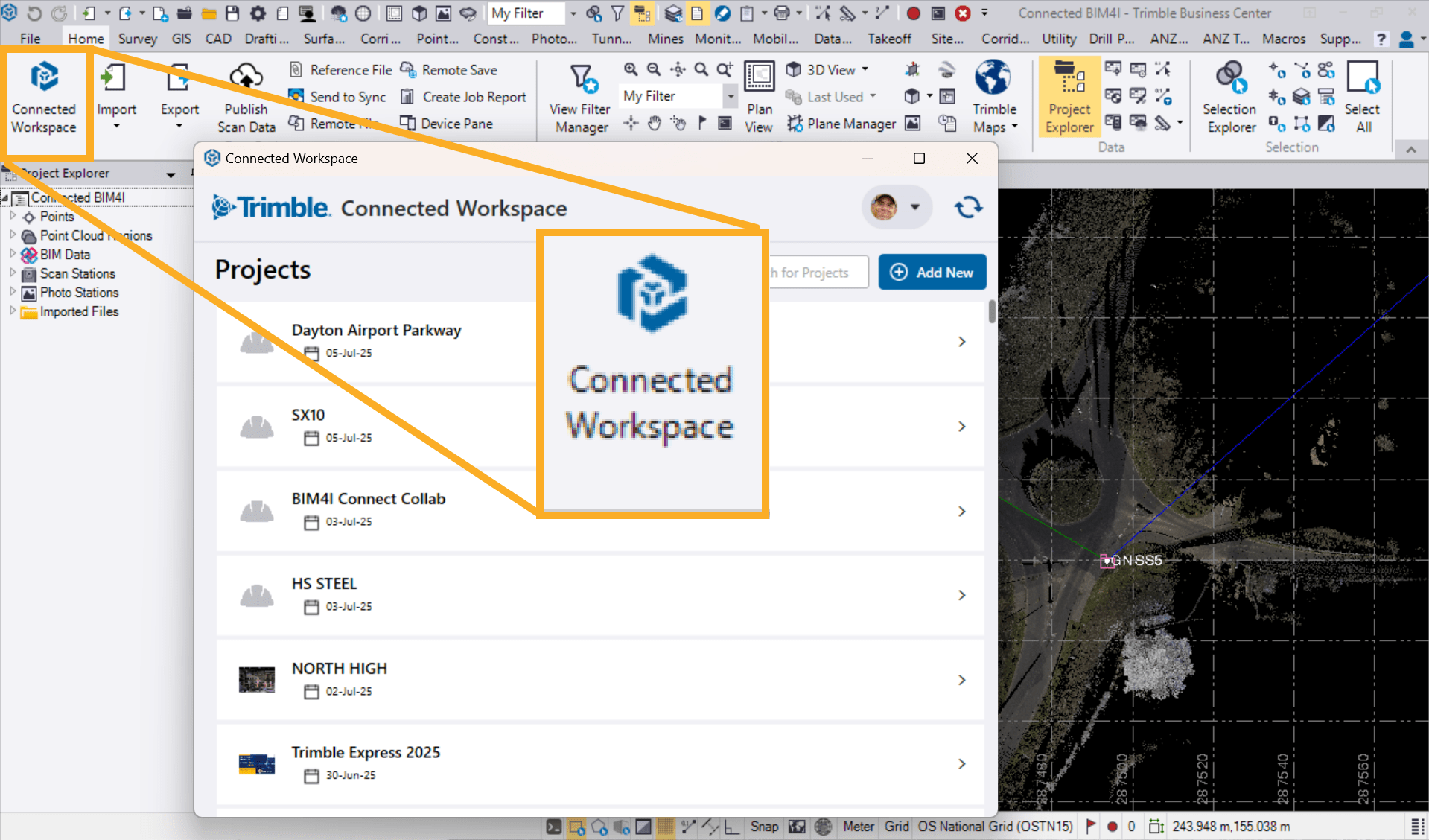
How the connected workflow works: the power of Trimble Connect
- High-level connected workflow: Trimble Connect enhances the survey workflow by using cloud technology to manage and synchronize data, bridging the gap in a traditionally fragmented industry. It enables timely updates and seamless management of field data, ensuring that all team members are operating from the same data source.
- Managing designs and field data: With Trimble Connect Web, design management is streamlined. Projects in Trimble Access are mapped to corresponding projects in Trimble Connect, and all updates are automatically synchronized. This functionality allows surveyors to download files directly from Connect, ensuring they always have access to the latest project information.
The future of surveying is connected
By adopting the integrated capabilities of TBC, Trimble Access and Trimble Connect, you’re not just updating your tools, you're revolutionizing your workflow. You’re eliminating the risks and hidden costs of manual data transfer and empowering your team to work with greater speed, accuracy and confidence.
Leveraging cloud technology to create a seamless data bridge between the field and office allows surveyors to focus on what they do best: delivering precise and valuable data, not managing files.
To experience firsthand how TBC, Trimble Access and Trimble Connect elevates surveying operations, contact your local Trimble Authorized Distribution Partner.
Sources:
¹ FMI Corp. and Autodesk, "Harnessing the Data Advantage in Construction" (2021).
² Starmind, "The High Cost of Ineffective Knowledge" (2019).
³ FMI and PlanGrid, "Construction Disconnected" (2018).
⁴ Dodge Construction Network, "The Connected Construction: The Owners’ Perspective" (2022).