Trimble Access Roads: A whole new way to work—strings and surfaces
Road construction projects are complex, requiring a lot of planning, precise measurements, and efficient workflows. In recent years, advancements in technology have significantly transformed the construction industry, introducing new design processes, machine control, and survey equipment, all leading to improved project outcomes. One tool that has been empowering surveyors for years is Trimble® Access™ Roads software. This powerful application allows surveyors to input road designs, set out and mark roading features, and report on construction tasks. In this blog post, we will explore the new features and the revolutionary Strings and surfaces workflow in Trimble Access Roads, making it more flexible and applicable for everyone involved in road construction projects.
Traditionally, Trimble Access Roads only worked for road corridors and road design files, which typically consist of an alignment combined with a cross-section profile or associated strings defining the road. However, the new Strings and surfaces workflow brings the roads functionality to all types of linework and surfaces in Trimble Access. This new capability is extremely useful because surveyors are often provided with road designs as a series of strings (linework) and surfaces. Previously, this would require combining these elements into a road corridor and exporting them to Trimble Access Roads. Now, with the new workflow, Trimble Access can perform stationing stakeout directly from any linework or surfaces visible in the map. This is especially helpful for large highway designs with frequent revisions, as each revision can be sent directly to the surveyor without the need to rebuild a corridor every time.
To use the Strings and surfaces workflow in Trimble Access Roads, start by accessing the stakeout menu and selecting the strings and surfaces method. Begin by choosing the primary string, which will be used for stationing and can be either a line or an alignment. You can select the primary string directly from the map or choose from a list of linework and alignments in the linked files. After choosing the stationing string, the following stakeout methods are available:
-
To a String: Record and stakeout another string, such as a curb line, with deltas to the chosen surface, stationing from the primary stationing string.
-
Station (Chainage) on a String: Record and stakeout a station (or chainage) on another string, such as a curb line, with deltas to the chosen surface, stationing from the primary stationing string.
-
To two Strings: Select two strings and stakeout a surface between them, with deltas to the chosen strings, and stationing from the primary stationing string.
Trimble Access Roads provides visualization of the road in both 2D and 3D. You can view the linework in a plan view to understand the horizontal position, and switch to a cross-section view for easier interpretation of cut and fill in relation to the road surface. Your position is updated in real-time, providing you with accurate information about your location in relation to the road. Additionally, you can customize the stakeout deltas that are reported, making it easy to mark up stakes and ensure precision in your work.
If you are working with a surface file you can choose to additionally get stakeout directions to that surface. When you select the surface in your stakeout option it will be visible in the cross section view and new DTM relevant deltas will appear in your stakeout form. Using a surface file can be very useful when checking vertical conformance and comparing the as-built to the design.
Trimble Access Roads is an essential tool in the field of road construction, empowering professionals with advanced tools and capabilities to optimize their projects. From streamlined stakeout processes to integrated workflows, this software enhances project efficiency, accuracy, and collaboration. By leveraging Trimble Access Roads, construction companies can achieve higher productivity, cost savings, and improved project outcomes. As technology and road designs continue to evolve, embracing innovative solutions like Trimble Access Roads software becomes increasingly essential for staying competitive in the ever-changing construction industry.
Watch the presentation
Watch this presentation from the Trimble Access product team as they run through the main features and enhancements in the latest version of Trimble Access field software.
Video
Watch and learn more in the Trimble Access YouTube channel, including details of the latest Trimble Access release and how it can optimize your workflows.
Release Notes
In addition to the new features mentioned above, the latest release of Trimble Access includes many other enhancements to improve your workflows. For a comprehensive list of all changes, refer to the Trimble Access Help portal.