Unlocking Efficiency, Connectivity & Precision: Introducing Trimble Access 2023.10
Trimble® Access™ software version 2023.10 builds upon the legacy of a platform that is already the premier solution for surveying and construction professionals. With enhanced connectivity, improved data accuracy, and streamlined workflows, this software equips surveyors to achieve exceptional results.
The world of surveying and construction is dynamic and ever evolving, with technological innovations constantly reshaping how projects are approached and executed. One factor that can make or break the success of any complex project is efficient data management. Read on to explore the latest version of Trimble Access field software and discover how it empowers surveyors with features designed to manage large datasets, streamline workflows, and ensure accuracy.
Unlocking Efficiency, Connectivity & Precision: Introducing Trimble Access 2023.10
Trimble® Access™ software version 2023.10 builds upon the legacy of a platform that is already the premier solution for surveying and construction professionals. With enhanced connectivity, improved data accuracy, and streamlined workflows, this software equips surveyors to achieve exceptional results.
The world of surveying and construction is dynamic and ever evolving, with technological innovations constantly reshaping how projects are approached and executed. One factor that can make or break the success of any complex project is efficient data management. Read on to explore the latest version of Trimble Access field software and discover how it empowers surveyors with features designed to manage large datasets, streamline workflows, and ensure accuracy.
Tools for Managing Large Datasets
The volume of data generated during surveying and construction projects can be overwhelming. This is where the new features of Trimble Access 2023.10 come into their own, particularly the revamped Limit Box. The Limit Box is a powerful way for surveyors to effectively manage large datasets in the field. With visible extents and the ability to match map rotation, setting up a Limit Box around your area of interest has never been simpler. This feature enhances spatial awareness and facilitates better interaction with data.
Cadastral surveying benefits greatly from the Limit Box's capabilities. By defining a spatial boundary, surveyors can focus exclusively on the key cadastral information within that boundary. This precision increases accuracy and efficiency, ensuring that every element is scrutinized where it matters most.
The new BIM Organizer provides access to organizer groups created using the Trimble Connect Organizer right inside Trimble Access. Filter BIM models using groups based on element types, attributes, or property values. Filters based on element types, attributes or property values can be created, enhancing how you organize the data.
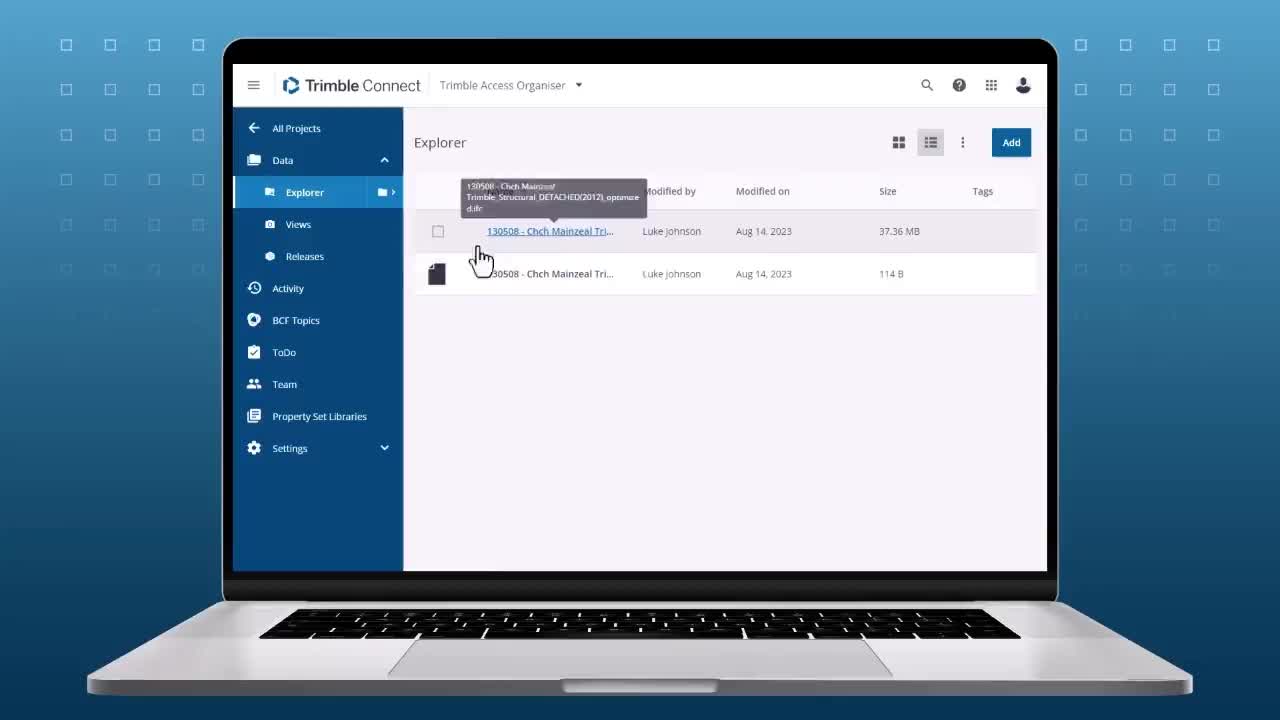
Use the BIM Organizer in Trimble Connect to add group attributes, to then use in Trimble Access
Customizable Organizer groups ensure that visual data is tailored to your needs, whether you're managing construction elements or performing stakeout points. The Connect Organizer paves the way for smoother workflows and heightened collaboration.
Stay Up to Date and Connected
Trimble Access 2023.10 rises to the challenge to stay up to date with features that redefine connectivity and access to vital data. The automatic file download feature, which seamlessly integrates with Trimble Connect, eliminates the need for manual transfers. Design file updates are now received automatically, keeping your work aligned with the most current information. This means no more relying on outdated data or making decisions based on inaccurate information.
Data accuracy is a cornerstone of surveying, and Trimble Access now provides automatic delivery of geoid and coordinate system files. This ensures that your surveying data remains aligned with the latest industry standards, saving time and minimizing errors. The integration between Trimble Access and Trimble Business Center further facilitates the transition between the field and the office. Completed jobs can be easily downloaded from the cloud, promoting collaboration and removing the inconvenience of manual transfers.
Trimble Internet Base Station Service
The Trimble Internet Base Station Service, or IBSS, represents a breakthrough in how RTK corrections are streamed. This service eliminates the need for a corrections server, allowing users to choose IBSS as their base data link. Connecting your GNSS receiver as a base station and using Trimble Connect for rovers to receive real-time corrections grants access to increased bandwidth, superior range and scalability. IBSS ensures that surveyors can concentrate on their tasks without being bogged down by technicalities.
Trimble Access Roads New Workflow
Trimble Access Roads software is a powerful application that allows surveyors to input road designs, set out and mark roading features, and report on construction tasks. In this release, there are new features including the new Strings and surfaces workflow—a more flexible approach for everyone involved in road construction projects.
The Strings and surfaces workflow brings the roads functionality to all types of linework and surfaces in Trimble Access. This new capability is extremely useful as surveyors are often provided with road designs as a series of strings (linework) and surfaces. Previously, this would require combining these elements into a road corridor and exporting them to Trimble Access Roads.
To experience these roading enhancements first hand, make the move to Trimble Access 2023.10 and elevate your surveying experience.
We have a range of assets available to provide more details on this release and how you can benefit from these new features:
Watch the presentation
Watch this presentation from the Trimble Access product team as they run through the main features and enhancements in the latest version of Trimble Access field software.
Overview Video
Watch and learn more in the Trimble Access 2023.10 overview video, including details of the main features in this release and how they can optimize your workflows.

Feature Videos & Blogs
Watch these videos and read these blogs to learn more about each of these
Trimble Access features:
-
Empowering Field Professionals with Enhanced Data Management Tools
-
Stay Connected, Stay Up to Date: Trimble Access Enhances Connectivity with Trimble Connect
-
Trimble Access Roads: A Whole New Way to Work—Strings and Surfaces
Release Notes
In addition to the new features mentioned above, the latest release of Trimble Access includes many other enhancements to improve your workflows. For a comprehensive list of all changes, refer to the Release Notes on the Trimble Access Help portal.
Product pages
Unlock the future of surveying with Trimble Access 2023.10—your key to efficiency, connectivity, precision and success!