Trimble Access Software Version 2022.10: Improved Workflows, Collaboration & Control
Trimble Access version 2022.10 software improves digital construction workflows, interoperability and delivers field-to-office enhancements to provide the flexibility to work the way you want in the formats you need for each project.
With Trimble Access—a leading field software used by professional surveyors around the world—the goal is to provide functionality that supports efficiency, accuracy and ease of use with simplified workflows. Plus, specialized Trimble Access software for Roads, Pipelines, Tunnels, Mines, or Monitoring provide a competitive edge by allowing users select what best suits their work.
With Trimble Access version 2022.10, benefit from:
- A surveying solution that prepares site information from a totally digital workflow to drive productivity in the competitive construction industry.
- Improved workflows, collaboration and control that expedite data collection, processing,
analysis, and project information delivery. - Easier transfer of data that positively impacts efficiency and productivity for all users.
Trimble Access 2022.10 Overview Video
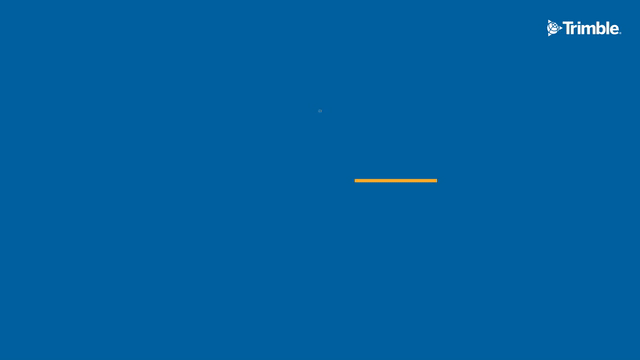
Digital Construction Workflow
Trimble Access 2022.10 includes a number of enhancements for BIM applications, simplifying 3D model integration and driving productivity for digital construction workflows.
Integrate with BIM models—IFC and TrimBIM files are now supported on Android so users can view and use IFC files and TrimBIM (.trb) files on an Android controller running Trimble Access. IFC files contain BIMs with 3D data of a building or other built asset such as a bridge, road, or pipeline. Leverage 3D models to visualize, compare and assess attributes based on Trimble Access software functions.
Sync Files—Save time uploading local projects and jobs with Auto Sync. Previously, projects and jobs had to exist in the cloud to be synced.
Design File Attributes Automatically Copied from IFC—When using an entity from a design file (including a BIM model, DXF file, Shapefile, or LandXML file) in a Cogo calculation, during stakeout, or to create a point in the job, Trimble Access now automatically copies the attributes of the object from the design file and stores them with the point or polyline in the Trimble Access job. The attributes captured from the design file in Trimble Access flow through to Trimble Business Center for quality assurance and design traceability.
Field-to-Office Enhancements
Trimble Access 2022.10 enhancements to stakeout workflows streamline the collection and management of data from field to office.
Feature Coded Linework and Symbols—Feature coded linework and symbols are now shown in the map. Feature library files created using the Feature Definition Manager in Trimble Business Center can include rich linework and symbol definitions for different feature codes. Trimble Access now supports symbols for point, line and block codes, including 1-point, 2-point and 3-point blocks. This enables the use of symbols to represent features and makes those features visible on the map.
Controller Photos—Users can now configure a standard format for naming controller photos to more easily identify the media file that corresponds to a job or point.
Automatically Install Example Feature Library File—When installing Trimble Access software, the GlobalFeatures.fxl example feature library file is automatically installed. The GlobalFeatures.fxl feature library file has feature codes set up for points, attributes, lines and symbols, and control codes for drawing features using the CAD toolbar.
Control Codes —TBC to Trimble Access parity. Trimble Access control code behavior now aligns with Trimble Business Center control codes.
Interoperability
Trimble Access 2022.10 offers enhanced interoperability for improved communication and data sharing between various systems and devices.
Underground Utility Locating—Use the updated underground utility locator to locate buried assets by connecting Trimble Access to the RD8100 from Radiodetection and measuring the location of underground assets such as cables and pipes. (Link to Video)
Export to LandXML file—New export options include points, feature-coded linework and database linework. Attributes associated with the points and linework are also exported to the LandXML file.
New Enhancements/Flexibility for Exporting Data Include:
-
Configurable CSV delimiter—When exporting a CSV file using the Comma Delimited (*.CSV, *.TXT) CSV Global Lat-long points, users can now select the Field delimiter that separates the data in the file into distinct fields.
-
Exporting points with combined ranges—When selecting points for export using points with the same code or points by name range, users can now select up to 5 codes or 5-point name ranges instead of just one.
-
DXF export enhancement—Point names, codes, elevations and extra attributes associated with the inserted blocks as attribute text are now enabled for display by default in DXF files, and the attribute text is added to its own individual layers.
For full details review the Release notes: Trimble Access version 2022.10, and visit the Trimble Access Help portal.